Building a Gatsby Blog
Mar 13th 2020, 5:42am
4 min read
First post! Trying out the Gatsby static site generator to see what the fuss is all about (and building out this site at the same time).
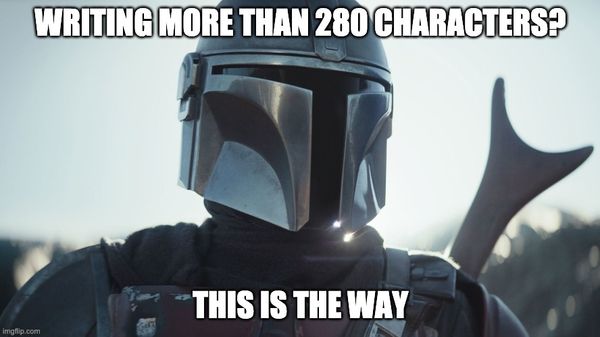
What is a static site generator?
It’s essentially a dynamic site at develop-time transformed into a static site during the build process. There are a whole bunch of SSGs out there and Gatsby seems to be quite popular so I’m giving it a shot. Gatsby allows you to back the site from various actual backends like wordpress but I’m keeping it static by writing posts in regular markdown files.
In a nutshell
- Install the Gatsby CLI
- Use the Gatsby CLI to generate a project
- Use the CLI to serve a live-reload preview locally
- Tinker with the templates/plugins etc till you’re happy
- Use the CLI to build the production site
- Deploy it to any static host. No dynamic runtime/database required.
How does it work?
From a user’s perspective, Gatsby is just a couple of configuration files and an entire ecosystem of plugins. Understanding the code and making your own customisations involves having a working know-how of React and GraphQL, which Gatsby uses as a query mechanism to get site and post data into pages (which are React components). Let’s walk through some of the core structure in the context of building this blog.
Configuration files
gatsby-config.js: the core config file. all plugins need to be registered here along with their respective propertiesgatsby-node.js: config for the build process that generates the static outputgatsby-browser.js: for global imports (typefaces etc)
Plugins
gatsby-source-filesystem: reads static files from disk (markdown, images etc)gatsby-transformer-remark: converts markdown into html. has many sub-plugins that further customise how this process works.gatsby-plugin-manifest: creates manifest to qualify as a progressive web appgatsby-plugin-react-helmet: adds metadata for search engine optimisationgatsby-remark-prismjs: adds syntax-highlighting for<code/>blocks
There are many more plugins you can add and it’s mostly a simple process of performing
npm install then adding it into gatsby-config.js
Get started
First, install the Gatsby CLI:
npm install -g gatsby-cliNext, generate a new project. Gatsby uses a concept called starters that are basically example project scaffolds to create many different types of sites. I’m creating a blog here so I’ll use gatsby-starter-blog.
gatsby new my-blog https://github.com/gatsbyjs/gatsby-starter-blogThat’s the bare minimum you need - your blog is ready to go. Test your site by serving it on Gatsby’s live reload server.
gatsby developYour site is now being served on http://localhost:8000 and will live reload whenever you
make changes to content or design. Once you’re ready to publish your blog to the greater
interwebs, use the CLI to generate a production site.
gatsby buildThe production site is generated in the public folder, ready for you to upload to any
static web host.
Relevant irrelevant aside
If you haven’t already heard of zeit.co’s service now, it’s a pretty
neat service where you sign up for an account, install their now CLI, then go into any
directory and type now, which instantly uploads the contents of that directory. It then
gives you a website URL where your contents are hosted on, including a SSL/TLS
certificate managed by Let’s Encrypt. You can replace the contents of that website at any
time by firing now again.
Making deployments easier
Nobody wants to always have a command shell on hand just to write new blog posts. The idea of Gatsby is such that you only need the CLI when you make changes to configuration or design and test the results quickly. Once everything is set up, you should have an automated CI/CD process so you can literally use github.com’s website to author new posts.
All the code for this blog sits in a github repository and linked to a project set up on
zeit. On top of the simple static hosting service, zeit recognises a bunch of SSGs,
including Gatsby, meaning it will perform the build step for you. It can also integrate
with code repositories like github and sets up the auto-deploy webhook for you.
So everytime a commit is pushed to my master branch (you can choose others), zeit launches a build and deploys the site automatically. I’ve also added my custom domain to zeit (just add a cname dns record) and it handles the Let’s Encrypt certificate for me.
More tinkering
There are lots of stuff you can tinker with in Gatsby and I’ll get to them over a couple more posts. happy blogging!